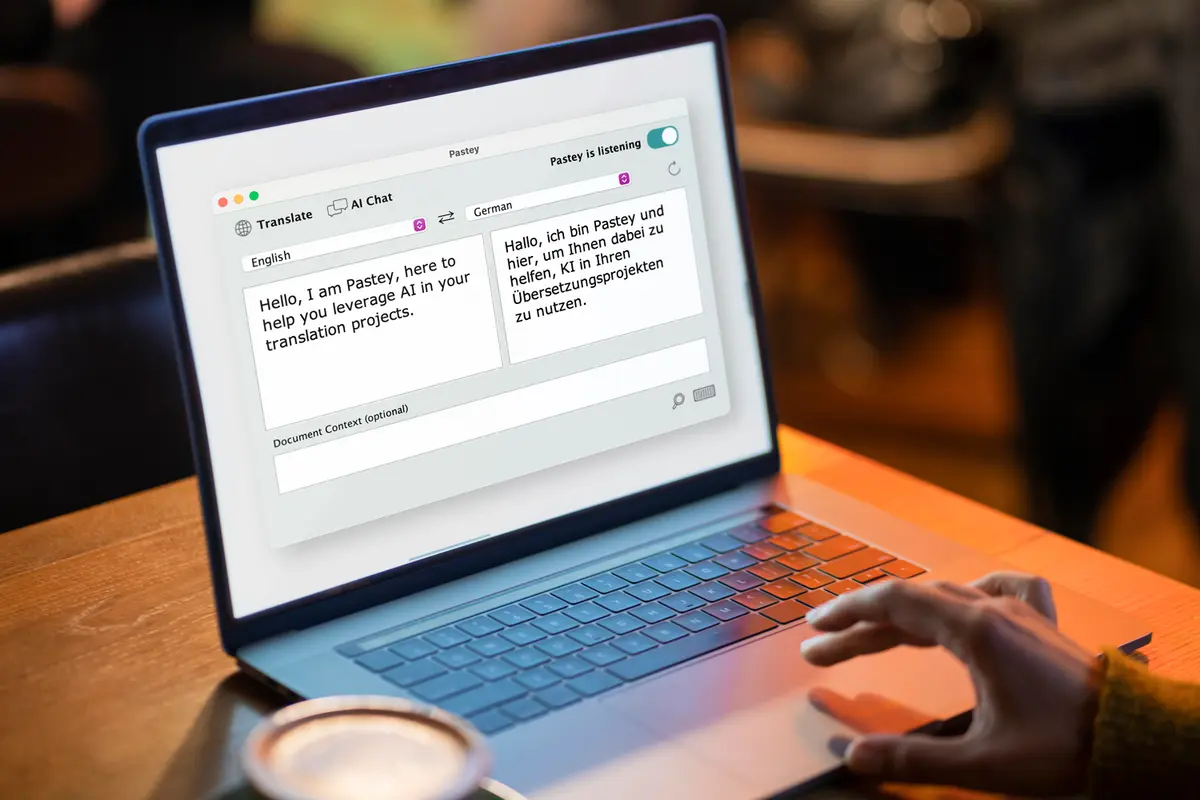Pastey is available for download in a limited trial version. When the limits of the trial version are reached, you can continue using the app after the purchase and activation of the license.
Installation on MacOS
After downloading it, please do as follows:
- Double-click the installation file.
- Drag the application icon into the Applications folder.
- Launch Pastey via the Launchpad.
- Play with Pastey through the Getting Started tutorial.
Installation on Windows
After downloading it, please do as follows:
- Double-click the installation file to install the application.
- After the installation, launch Pastey from your desktop.
- Play with Pastey through the Getting Started tutorial.
Installation on Linux
After downloading it, please do as follows:
- Unpack the installation package file into the chosen location in your user directory.
- Double-click the Pastey file to launch the program.
- On some Linux flavours (e.g. Ubuntu), you can also right-click the Pastey file and choose “Run as a Program”.